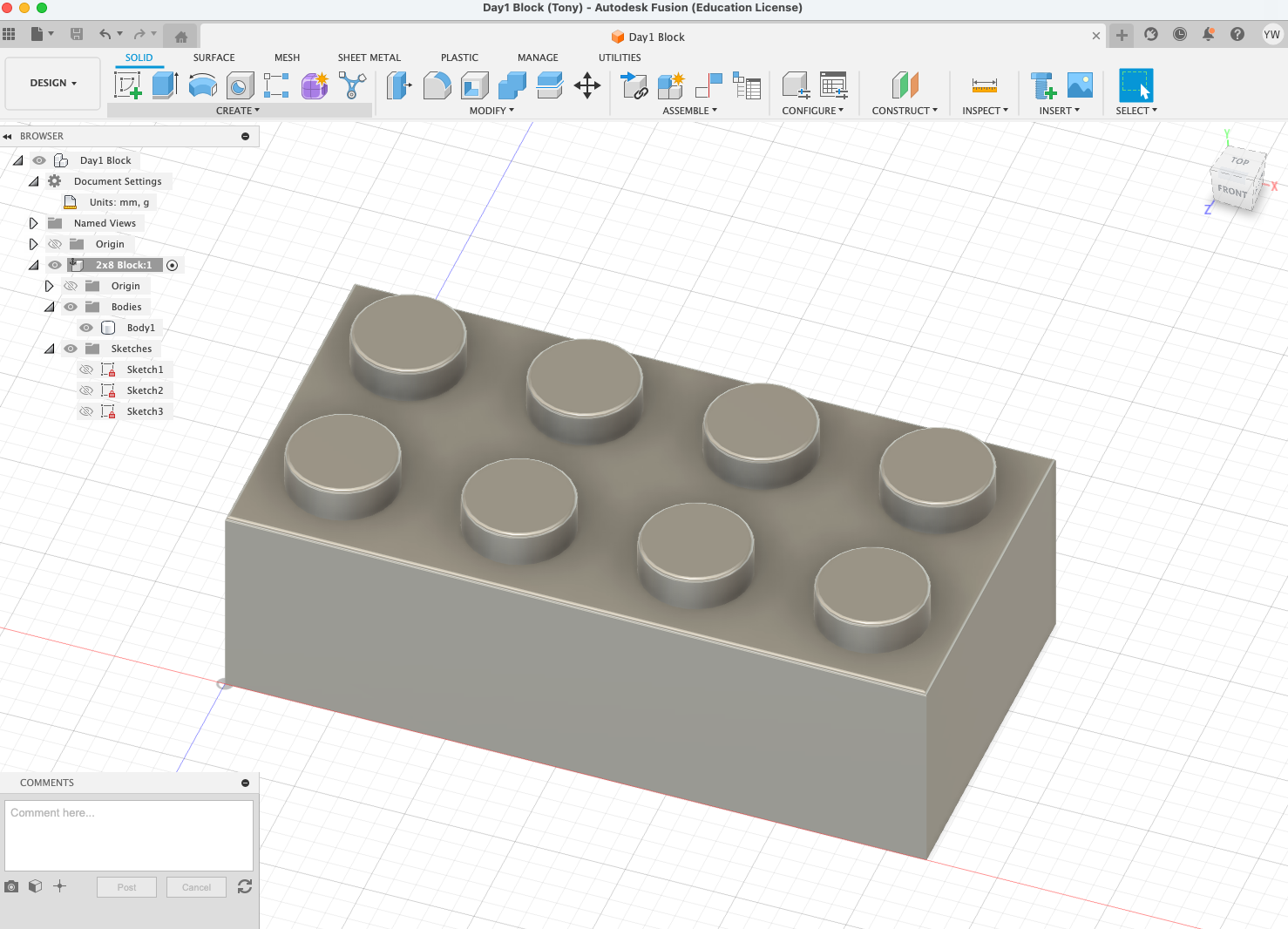Small Steps
I have never used any CAD software before. So I guess I will take small steps and spread the learning across several weeks. I spent about an hour deciding which software to use and then another hour installing fusion 360. Fusion does have a web-based service but it runs really slowly, which forces me to switch to the desktop version.😡
And then I found this youtube video basically teaches you how to do everything with fusion 360 step by step.
 Some takeaways
Some takeaways
This is mainly about learning shortcut and some tricks to replicate the patter/block/object.
For example:
- Creating Component and Sketches is something that I need to get myself familiarize with, as well as the view of looking at from the top once I select the plane when I create the sketch.
- Parametric timeline can be used to go back or forward for changes made and adjusted.
- Using rectanglar pattern could duplicate object already created and set distance between them.
- Which way it is arranged based on a particular axis that is chosen.
- Extrusion is basically pull/push a 2D shape into a 3D object (shortcut: E)
- Also we could draw lines and locate its mid point etc...
- Add fillet so the edges are rounded instead of sharp...
Sep 30th - Designed my first water bottle in Fusion 360
Learned the function of Revolve, Fit point spline, Shell, and Appearance.
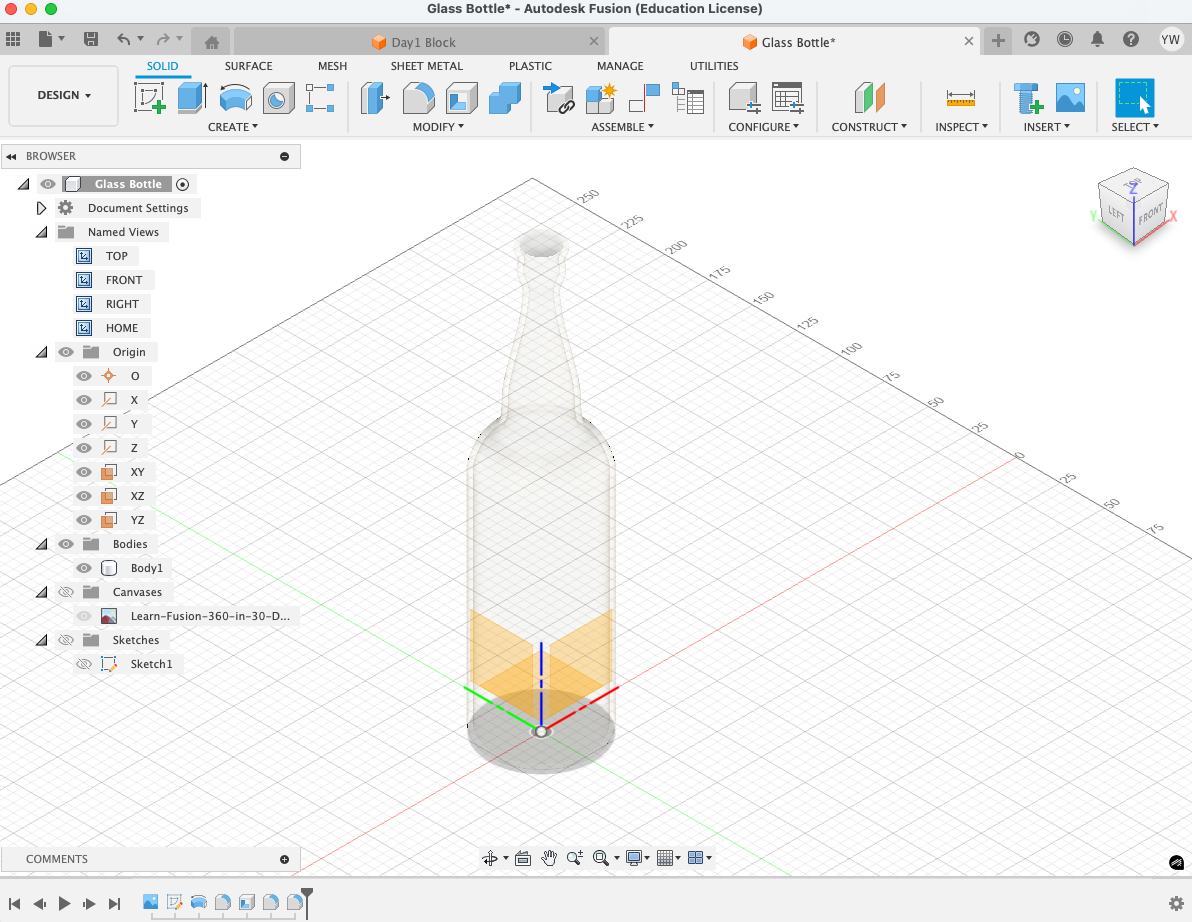
Fusion 360: Sketch vs Construction Sketch
Asked ChatGPT to compare normal sketch geometry and construction geometry in Fusion 360.
| Aspect | Sketch Geometry | Construction Geometry |
|---|---|---|
| Purpose | Creates real profiles used to make 3D features (extrude, cut, revolve, sweep, etc.). | Acts as reference or guide geometry to help position, constrain, or align other sketch entities. |
| Appearance | Solid lines (blue/black depending on constraints). | Dashed lines (often yellow or dashed blue/black depending on theme). |
| Used for |
|
|
| Can create 3D bodies? | Yes – directly defines the shape of 3D features. | No – cannot be used as a profile for 3D operations. |
| Parametric role | Changes to this geometry change the final 3D model. | Changes affect only how real geometry is constrained/positioned. |
| Typical use case | Drawing the actual part outline or feature shape. | Setting up symmetry, midpoints, angle references, construction lines, etc. |
Learned the function of Sweep.
Body VS Component: A body cannot move independently, cannot be treated as a part, and cannot have joints.
A fully constrained line will appear black instead of blue.
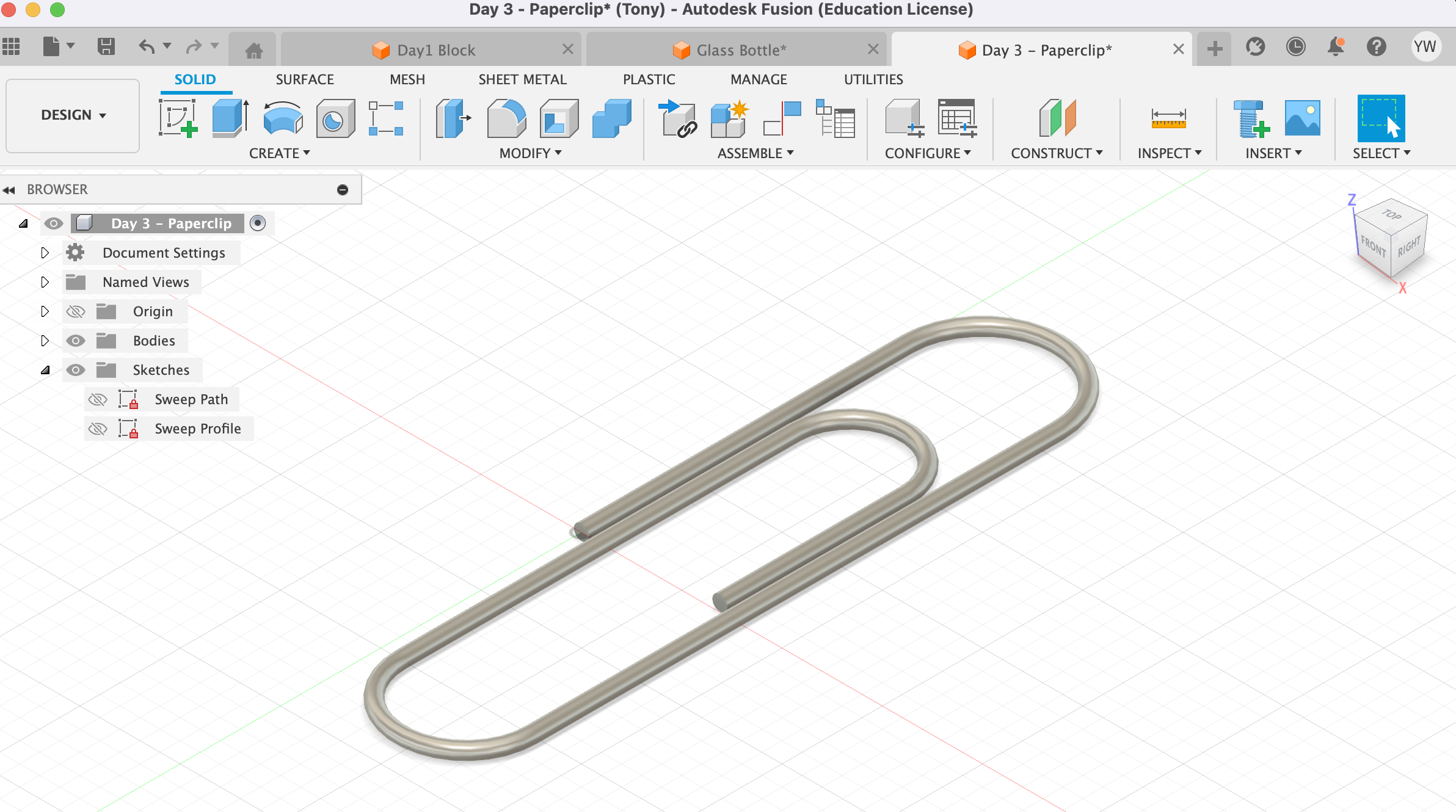
Designed the first pretty bottle on Fusion 360
Learned the function of loft, create offset plane, use guiderail to adjust shapes
This bottle is different from the previous bottle as the previous one is symmetrical and has an axis that can be easily applied with the function of resolve. For this bottle of four sketch profiles(planes), loft is more ideal to construct its body.
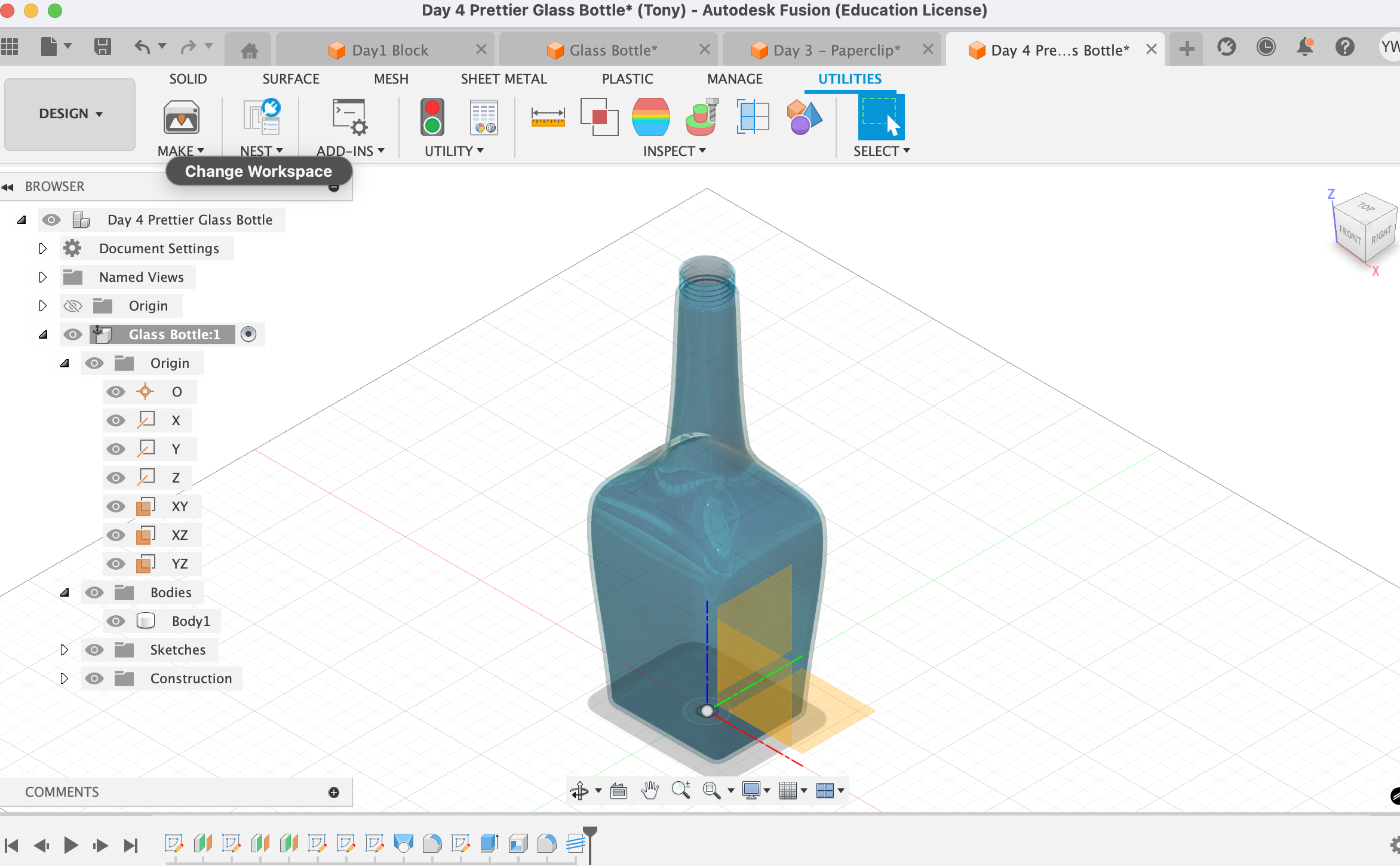
Designed the first ice cube tray on Fusion 360
Learned the function of extrude cut,taper angle in extrude, shell with more than one face, midplane
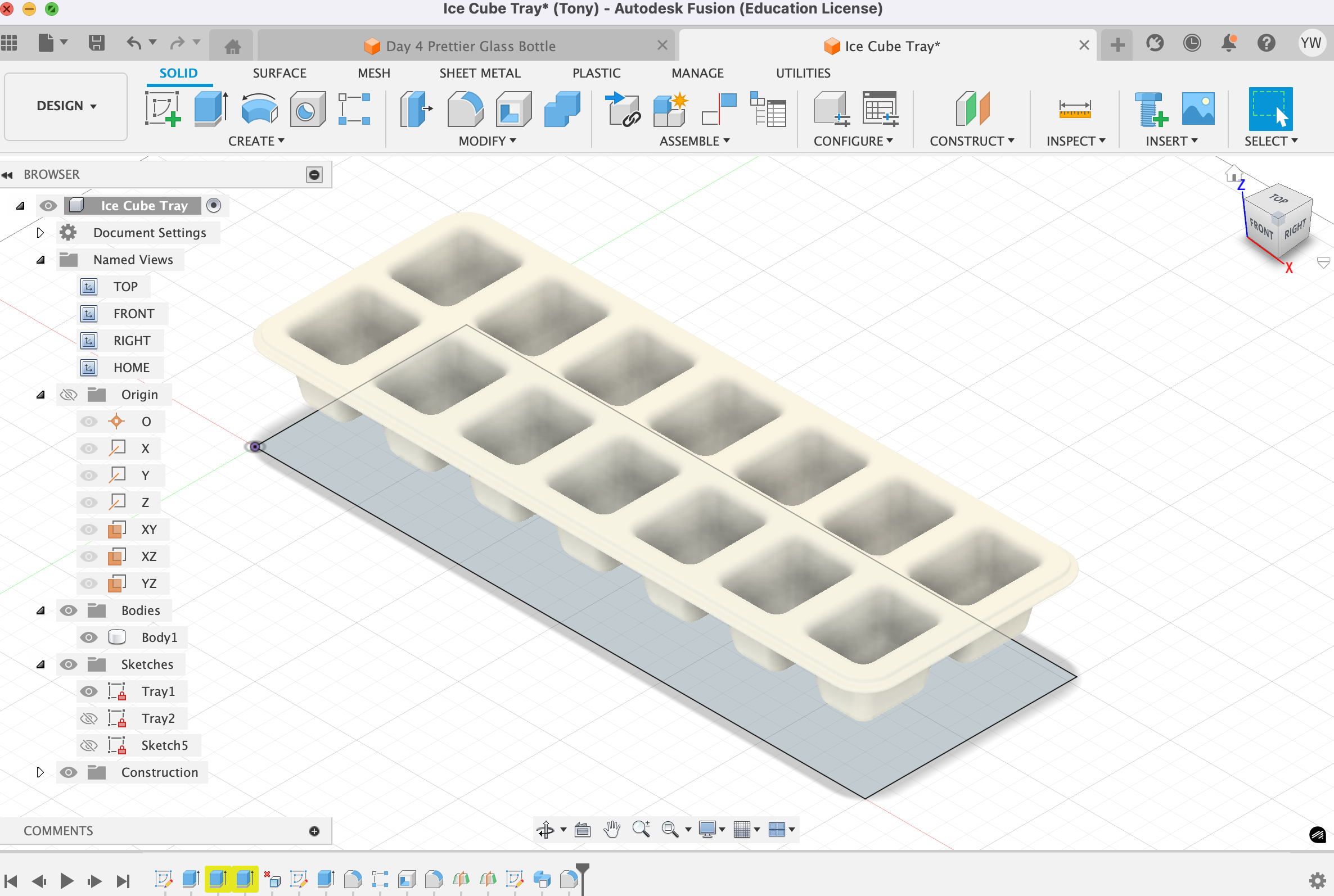
Designed the first hex nut on Fusion 360
Learned the function of Circumscribed Polygon, Custom Chamfer, Hole Command
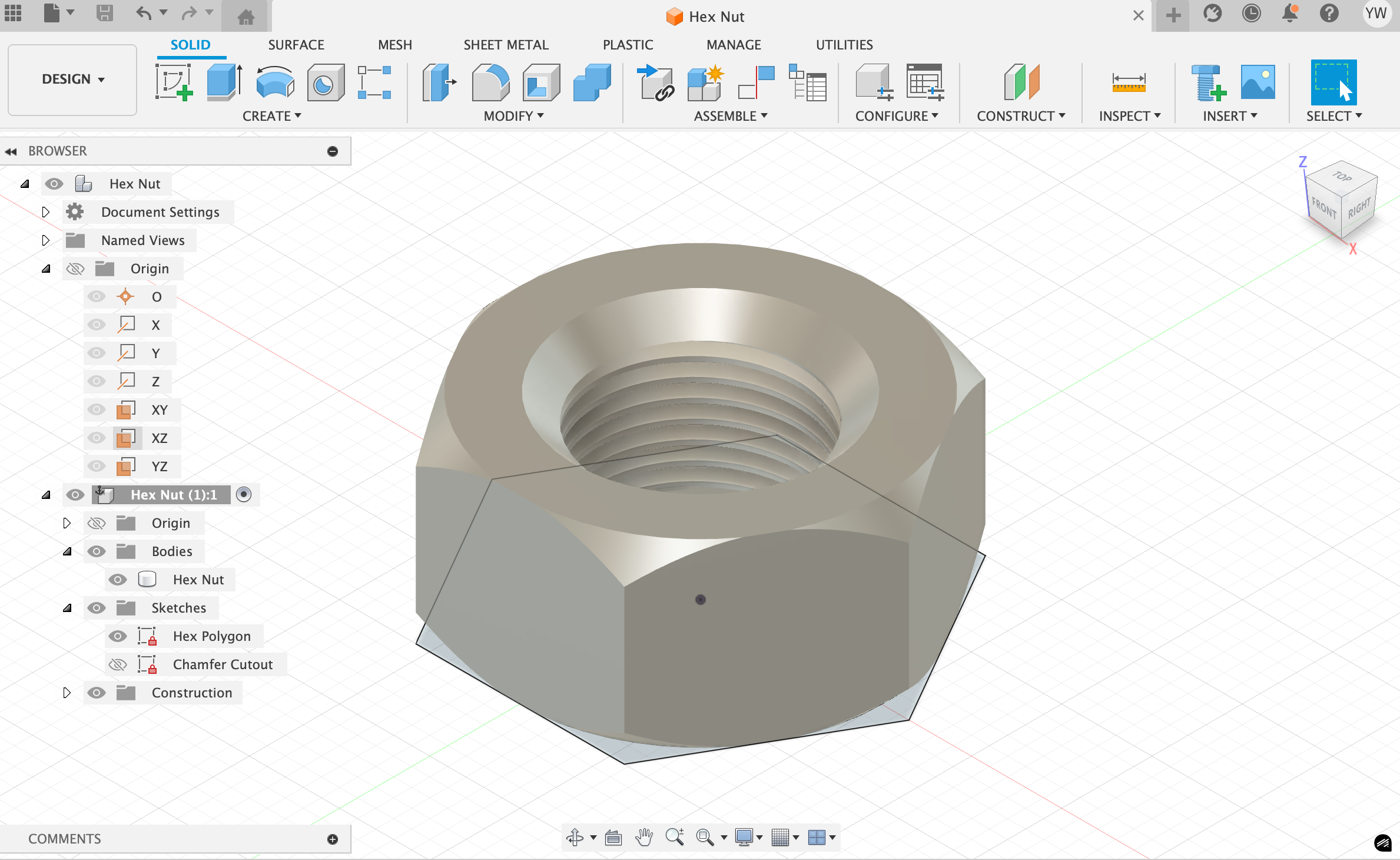
Oct 3rd - Back with more small components
Learned the function of emboss text, project(trace 3D geometry down to 2D sketch).
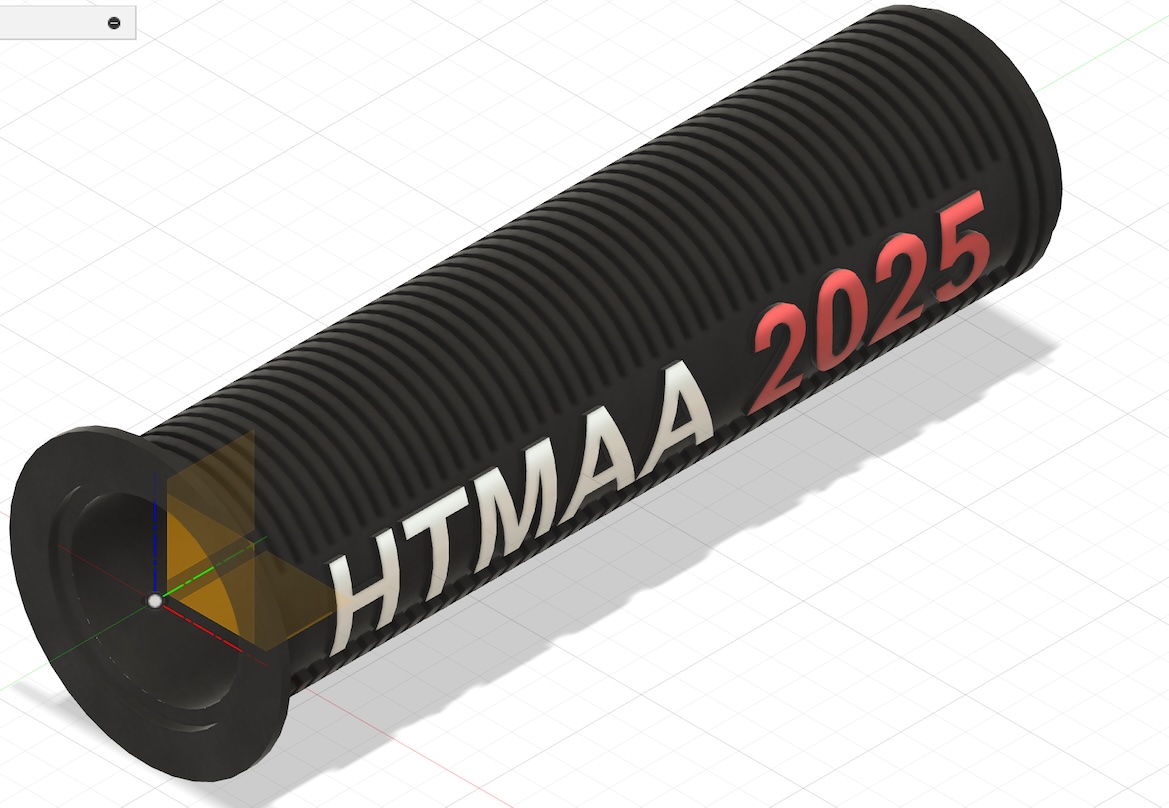
Oct 4th
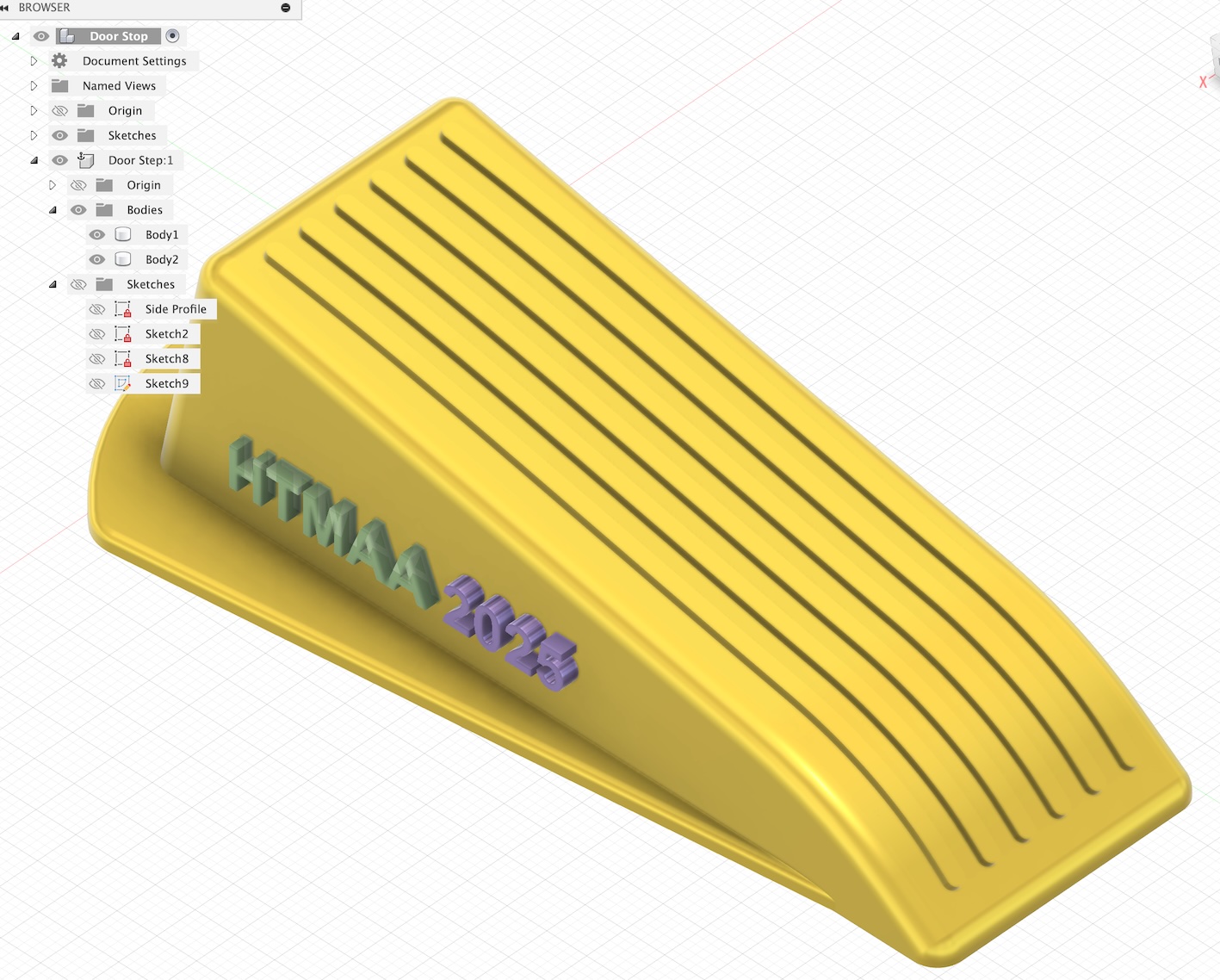
chamfer, offset .
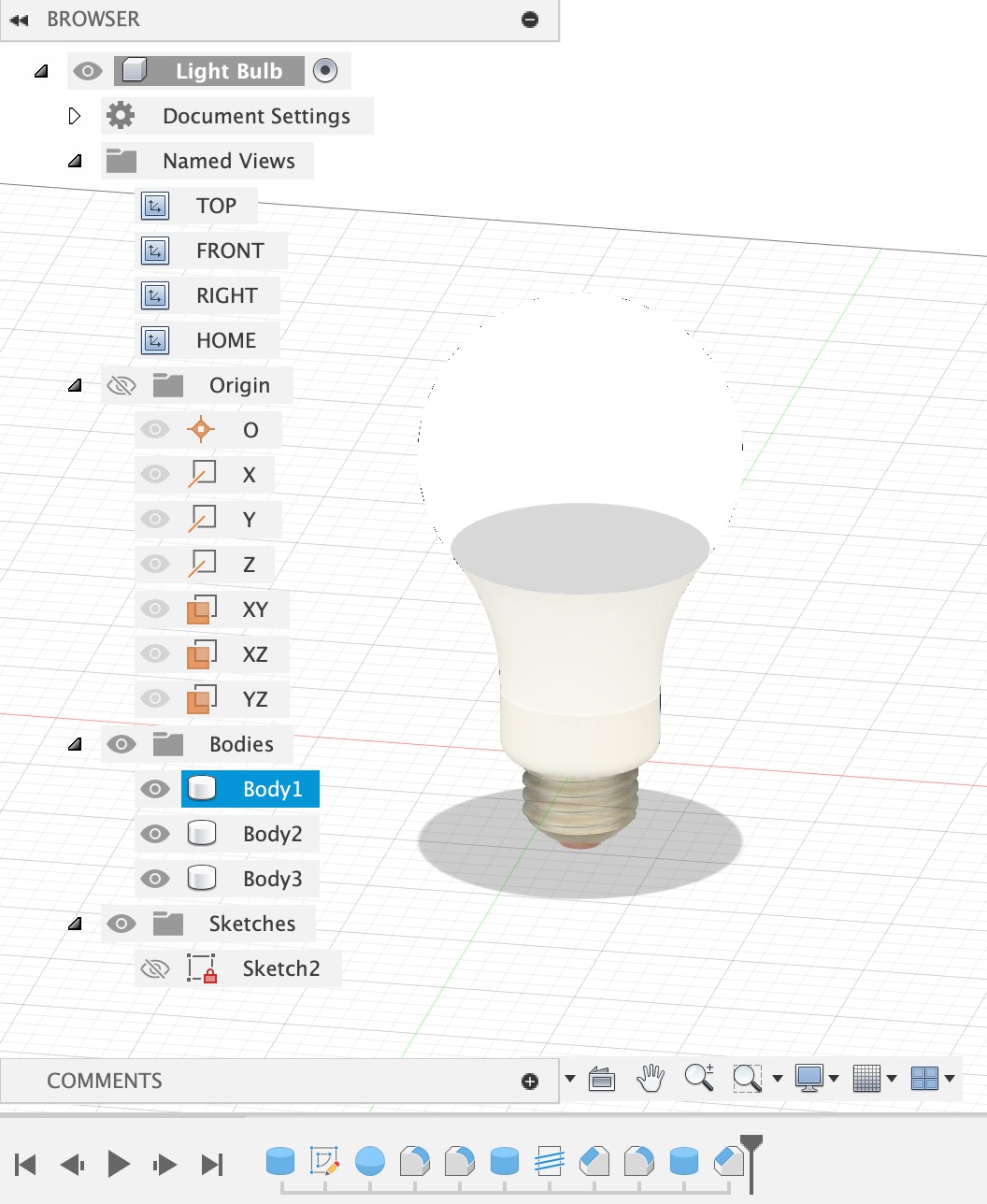
Cylinder, Thread
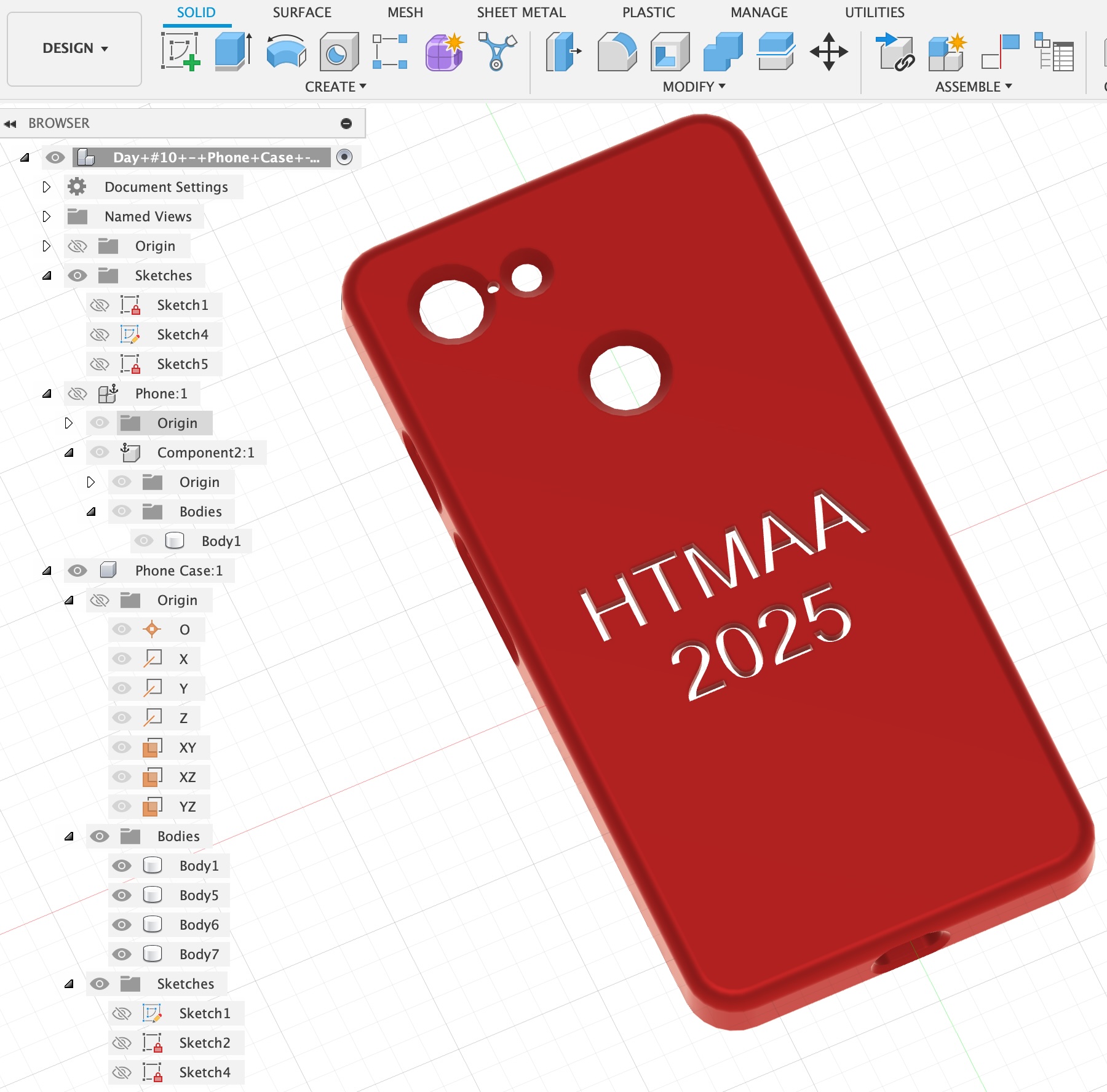
Extrude to Cut Out(Letter A can an issue) .
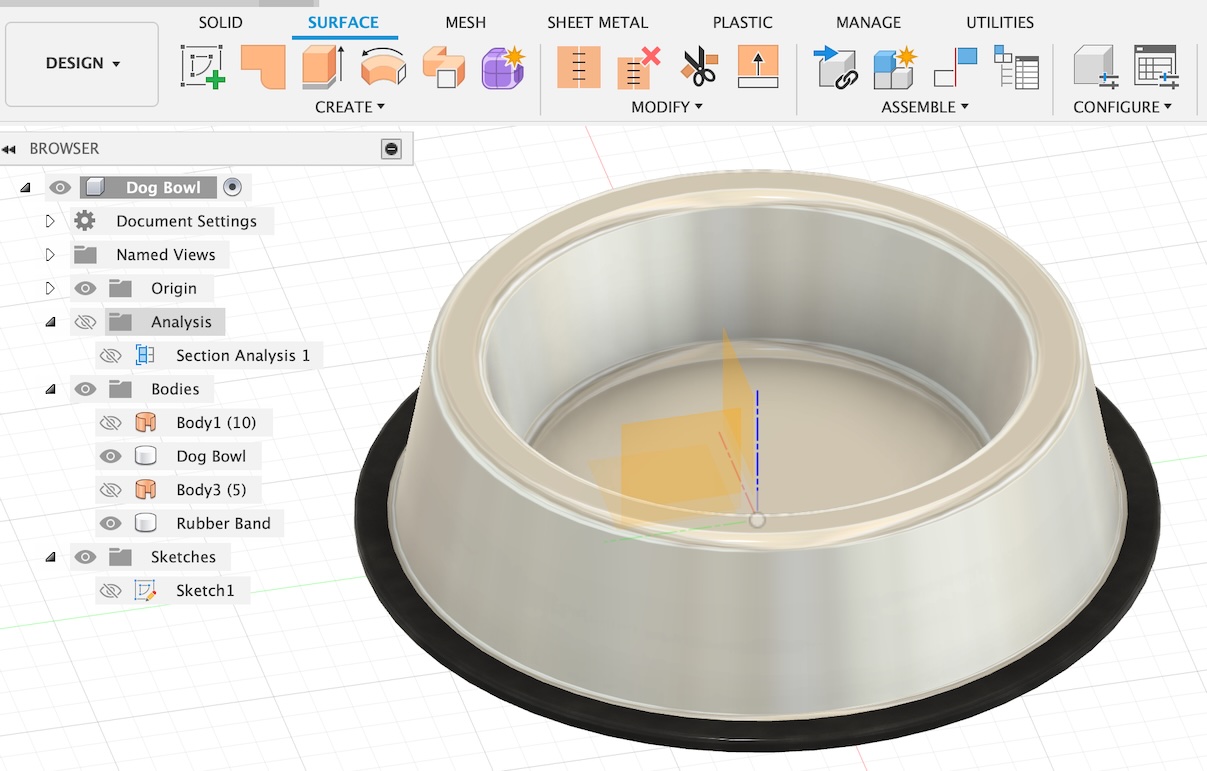
Surface and Thicken.
Dec 1st
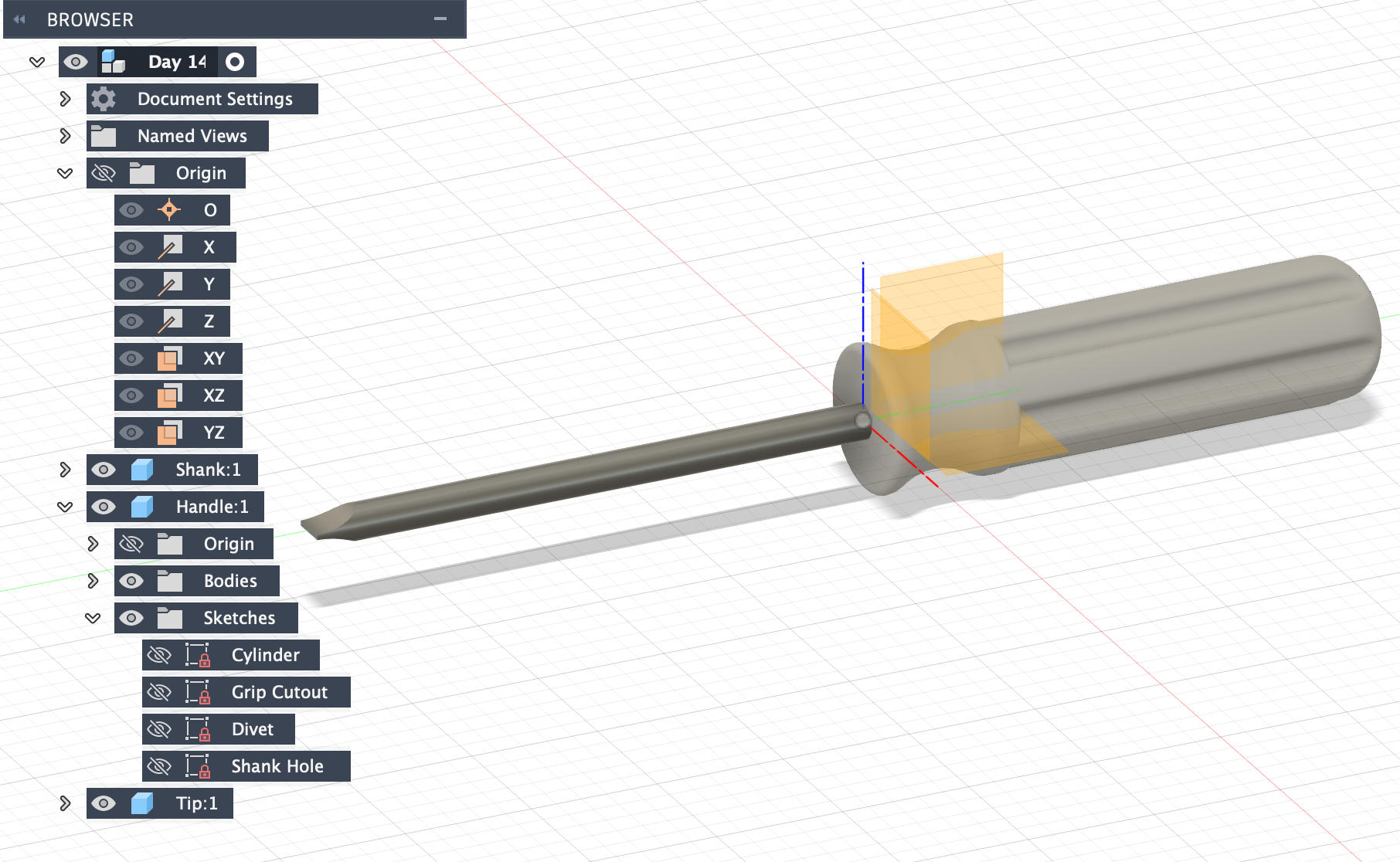
Components and Assembly.
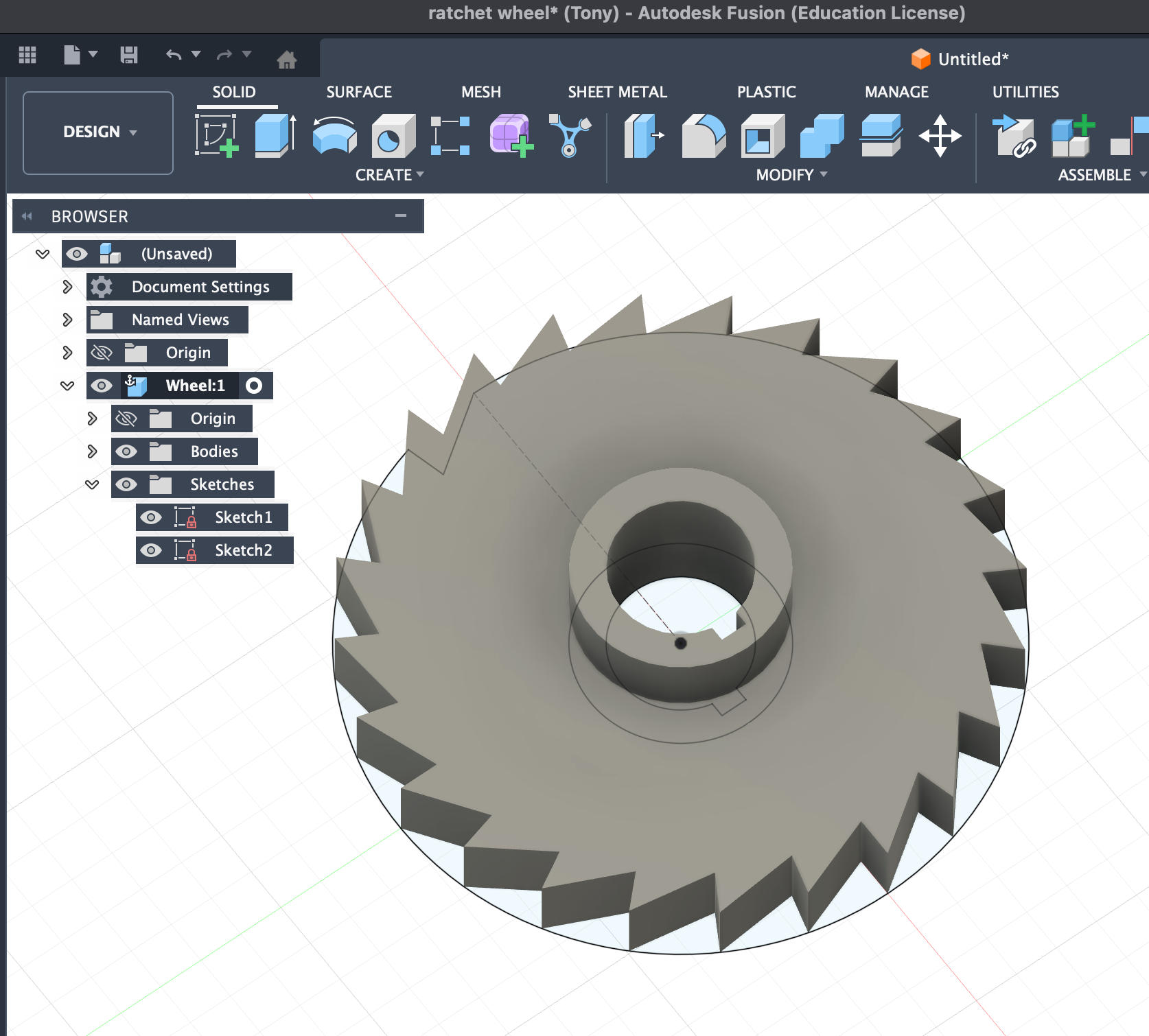
Circular Pattern.